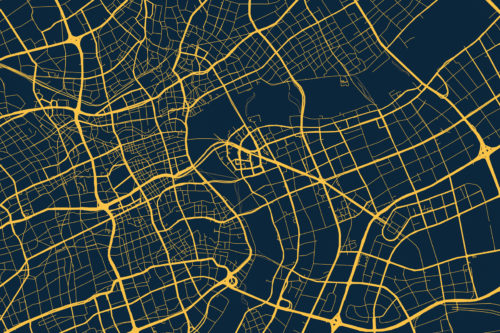Creación de mapas de accesibilidad con Aimsun Next
Marga Delgado explica cómo utilizar la herramienta Isochrones en Aimsun Next para generar mapas de accesibilidad para diferentes modos de transporte y diferentes criterios como distancia o tiempo de viaje y cómo los mapas de accesibilidad pueden ayudar a evaluar el impacto de nuevas carreteras o servicios de tránsito.