
How to visualize matrix trip totals and desire lines
October 2019: Margarida Delgado explains where to find matrix cell values, and how to visualize desire lines and total trips per centroid.
February 2024 — Technical note #84

Marga Delgado
Senior Product Specialist

The Path Assignment Plan is designed to serve four purposes:
Route choice calculation
Aimsun Next provides several methods for route choice calculation, based on different algorithms.
One of the differences lies in how the costs are estimated: overall costs, current costs, previous time interval travel times, previously completed trips and previous path calculation. There is no best way to do it; in a simulation, we would expect a combination of methods, as this reflects the real world, where different people have different ways of reasoning or have access to different information: some people will trust their own knowledge; some will be constantly checking their phone for road updates; some will let their car’s navigation system guide them, and some will just follow road signs.
In Aimsun Next, you can save the path assignment results obtained in a simulation or static assignment in a Path Assignment file with extension .apa.
Before running the simulation, create a Path Assignment object and set it in the Outputs to Generate tab in the Replication (for Stochastic Route Choice – SRC), Result (for Dynamic User Equilibrium – DUE) or Experiment (for static assignment). During the simulation or assignment, paths will be stored in the file that the Path Assignment object is linking to, and this information can later be loaded and used in other simulations.
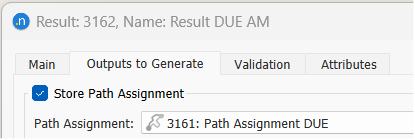
If you want to reuse path assignment results (alternative paths and probability of choice of each path, per departure time interval if coming from a simulation) in another simulation, first create a Path Assignment Plan, specifying which Path Assignment objects should be used in different periods, and then set this plan in the inputs of the Scenario.
When preparing a Path Assignment Plan, make sure that it covers the entire simulation period, otherwise the plan will be discarded, and the simulation will not start. There’s no need to cover the warm-up period, though; in the absence of pre-defined paths for the warm-up, Aimsun Next will use the paths of the first interval.
How the Path Assignment Plan information is used by a simulation or assignment depends on whether it’s the input for an iterative process (DUE or static equilibrium assignment) or for a stochastic route choice (SRC) simulation:
a)When using it in a SRC simulation, the alternative paths and probabilities of choice will provide the routes to the subset of vehicles set in the Experiment -> Dynamic Traffic Assignment -> Fixed Routes.
b)When using it in a static assignment (MSA or Frank and Wolfe) or a DUE simulation, the path assignment results will be used to warm-start the first iteration; the following iterations may add new paths and will update the probability of choice each path.
Combining Multiple Path Assignments
The power of a Path Assignment Plan is exploited when combining multiple Path Assignments, coming from different runs; this is particularly useful when you have to create a model covering a long time span, for example from 7am to 9pm. Calibrating a single assignment, for example a DUE, for such a long period would be extremely hard, if even possible. But thanks to the Path Assignment Plan, you can calibrate and run separate DUEs for different time periods, and then combine those paths in a single plan for the final 14-hour simulation. During the inter-peak you may even want to run a macroscopic assignment, if you can assume that the demand is below capacity and that the travel time are stable.
The Path Assignment Plan would look like this:
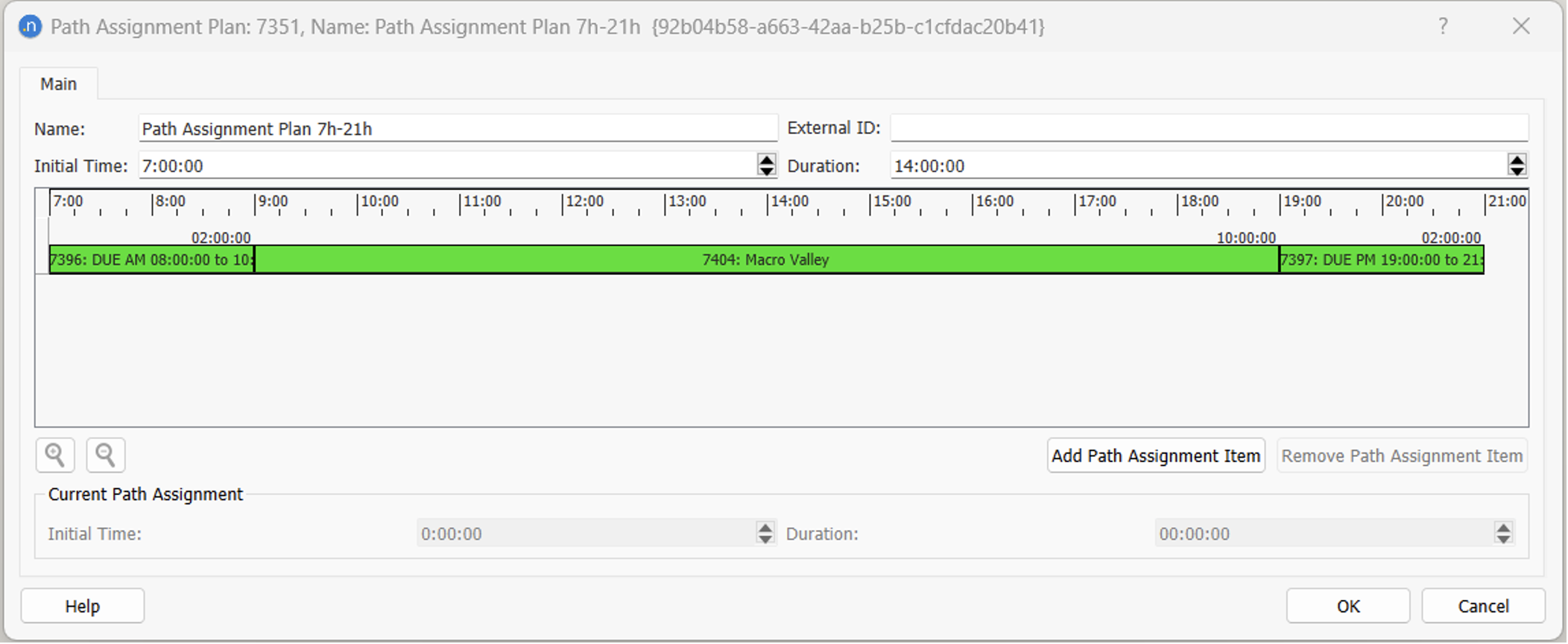
Note that a path assignment generated by a dynamic simulation can only be used within the same period for which it was generated: for example, if you run a DUE from 6am to 9am, you can use the path assignment from 6am to 9am, or for a subset of that period (e.g. from 7pm to 9am), but you cannot stretch it or move it to the afternoon peak. A path assignment generated from a macro assignment instead can be used at any time and for any duration (the single set of paths and proportions per OD that it contains will be applied throughout the period).
To enforce these restrictions, the Path Assignment Plan must be able to access the content of the path assignment file you are adding, and therefore it doesn’t allow you to add an empty path assignment. If you want to pre-configure a Path Assignment Plan before running all the steps of your project, what you can do is a dummy pre-run of the step that generates the path file with and empty demand (and one iteration if it is an iterative process), so that a dummy path assignment file gets created with the correct period and route choice interval, and you can add it to the plan.
Once you have configured the Path Assignment Plan, you can set it as input in the Dynamic Scenario:

If the experiment is an SRC simulation, the input paths and probabilities of choice will be used by the subset of vehicles set in the ‘Following Input Path Assignment’ setting of the Dynamic Traffic Assignment of the Dynamic Experiment. Assuming there are no OD Routes defined, if you set it to 100% then all vehicles will follow the input paths, while if you set it to a lower value, the remainder of the vehicles will follow Stochastic Route Choice paths.
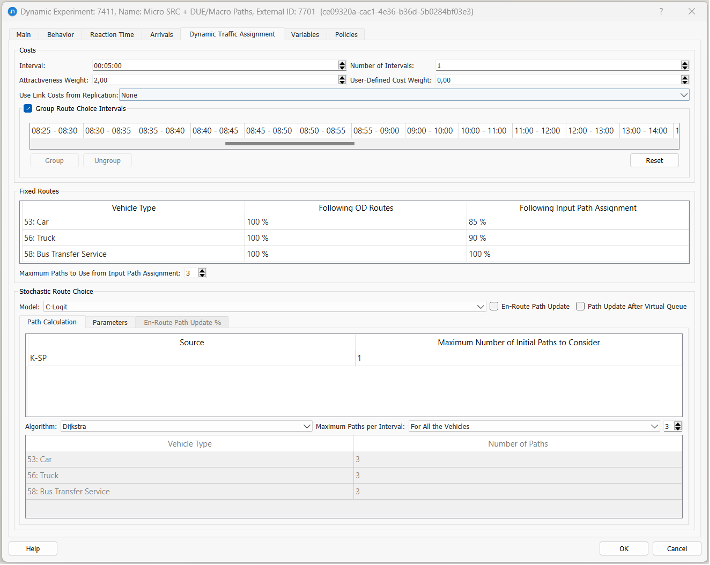

October 2019: Margarida Delgado explains where to find matrix cell values, and how to visualize desire lines and total trips per centroid.

Visualising urban, regional and through traffic in Aimsun using the Select Link Analysis Tool and View Modes.
SHARE
Aimsun Next 24
Aimsun (2024). Aimsun Next 24 User’s Manual, Aimsun Next Version 24.0.0, Barcelona, Spain. Accessed on: April. 16, 2024. [Online].
Available: https://docs.aimsun.com/next/24.0.0/
Aimsun Next 24
@manual {AimsunManual,
title = {Aimsun Next 24 User’s Manual},
author = {Aimsun},
edition = {Aimsun Next 24.0.0},
address = {Barcelona, Spain},
year = {2024. [Online]},
month = {Accessed on: Month, Day, Year},
url = {https://docs.aimsun.com/next/24.0.0},
}
Aimsun Next 24
TY – COMP
T1 – Aimsun Next 24 User’s Manual
A1 – Aimsun
ET – Aimsun Next Version 24.0.0
Y1 – 2024
Y2 – Accessed on: Month, Day, Year
CY – Barcelona, Spain
PB – Aimsun
UR – [In software]. Available:
https://docs.aimsun.com/next/24.0.0/