
- Solutions
- Innovation
- Software
Get Aimsun Next
Use Aimsun Next
About Aimsun Next
- About
April 2023 — Technical note #79

Marga Delgado
Senior Product Specialist

Isochrones, also known as travel time maps, show areas that can be reached from a specific point within a set amount of time. They are a form of choropleth map which are recommended to be used to appraise transport schemes to understand how they can improve the accessibility of an area, for example, in the UK’s guidance on capturing local context in transport appraisal.
Starting from this general concept, different accessibility maps can be produced depending on how you run the calculation: in addition to travel time other criteria as distance or cost can be used, these can vary by transportation mode, you might consider not just a single location but a set of them (e.g., travel time to the closest school), and this location(s) may be the origin or the destination.
In this article, we’ll review how to use the Isochrones tool in Aimsun Next in order to generate accessibility maps. We’ll also explore how to compare the accessibility in different scenarios. With this tool you will be able to understand the accessibility of different areas of your network using different modes of transport, identify problems, and assess the impact of new public transport services or new roads.
Please note that, although the network used as an example corresponds to a real location, the model has not been extensively verified and corrected, so the numerical results shown in this technical note may not be accurate.
Let’s start with a basic example based on distance. We have a network with road infrastructure and transportation zones.


A Grouping containing the centroids (transportation zones) that correspond to this area will help us keep these together in a single set for analysis.
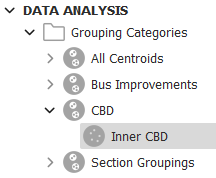
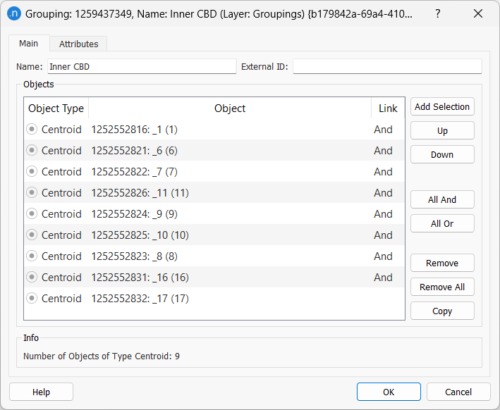
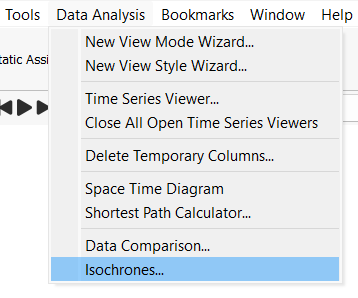
Hiding or showing the centroid polygons, and tuning the bar width, you can obtain maps like the following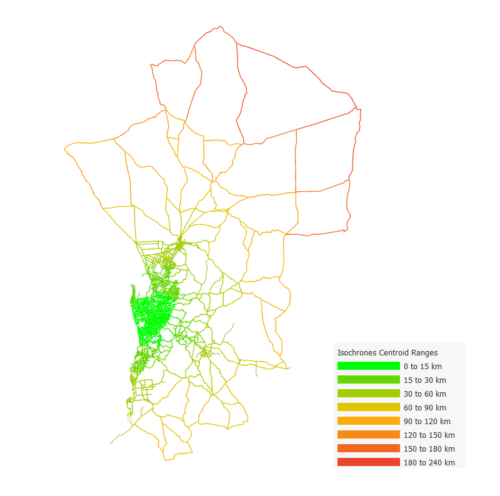
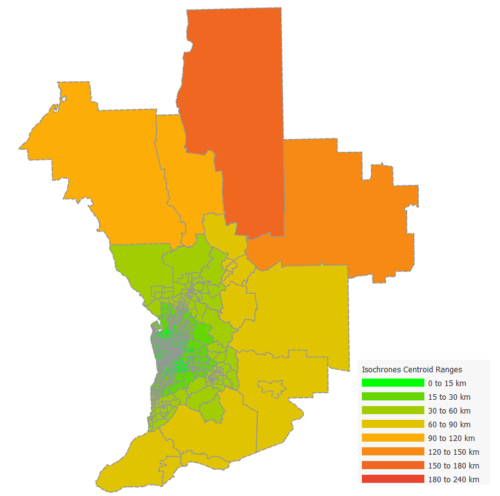
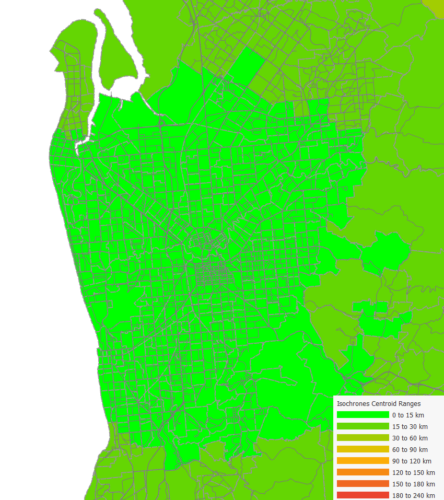
While an accessibility analysis based on distance is the simplest one that we can run, it is certainly not the most useful, as it doesn’t take into account the mode of transportation or the speed of the vehicle.
To calculate the travel time from any origin to the center of the CBD differentiating by car or bicycle it’s important to define the available infrastructure per transportation mode, that is, which vehicles are banned on each section.

Using travel time instead of distance will allow us to take into account the different speeds of bicycles and cars. If we have a validated demand, we can run assignments and use the output link travel time (from a function component in case of a macroscopic assignment) so that we also consider congestion. Otherwise, we can run an All or Nothing assignment with very low demand to obtain an uncongested travel time (that still takes into account the different speed of a car compared to a bicycle):
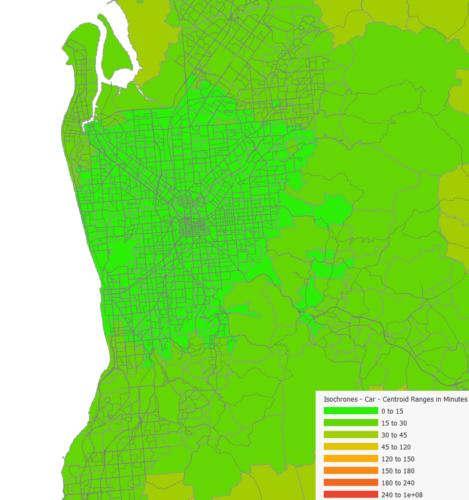
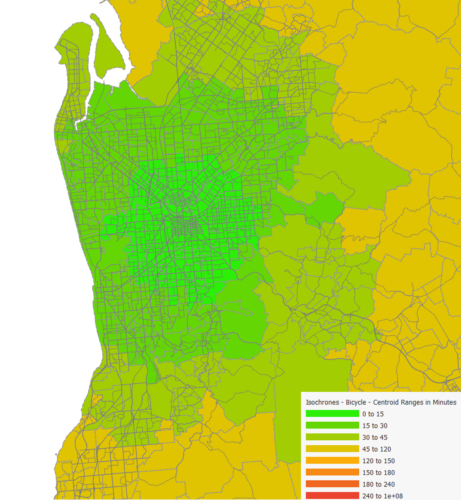
For transit accessibility analyses, we need to have in the model more than just the road infrastructure. The transit infrastructure consists of connections from zones to transit stops, transit lines with routes and schedules, walking times for transfers to other transit stops and the travel time of a trip in the transit services will be the sum of walking time to and from the transit stops or during transfers, the waiting time at the transit stops and the in-vehicle time. All these travel time (and other cost) components are obtained as the result of a Transit Assignment, as skim matrices. Assigning a matrix with 1 passenger for each OD pair with an All or Nothing assignment will allow us to obtain these skims even if we don’t know the demand.
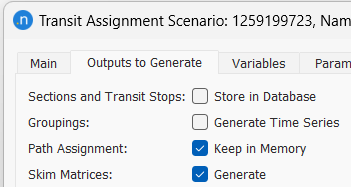
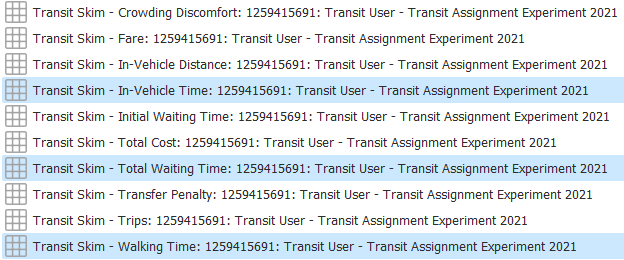
Adding up these three matrices will give us the travel time from any zone to any zone in the network. With this information, we can use the Isochrones tool to produce the accessibility map to get to the center of the CBD from any of the transportation zones in the network. Note that some of the transportation zones do not have transit service, so they will be colored gray.
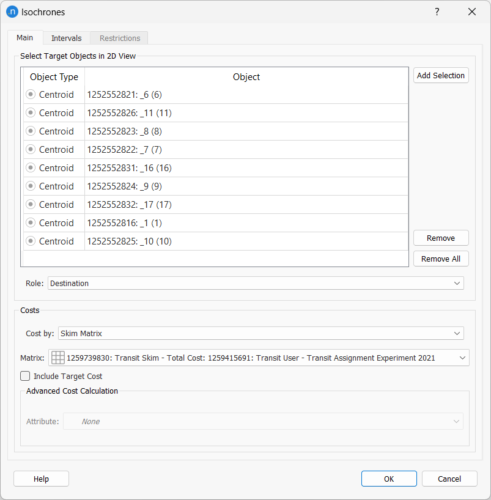
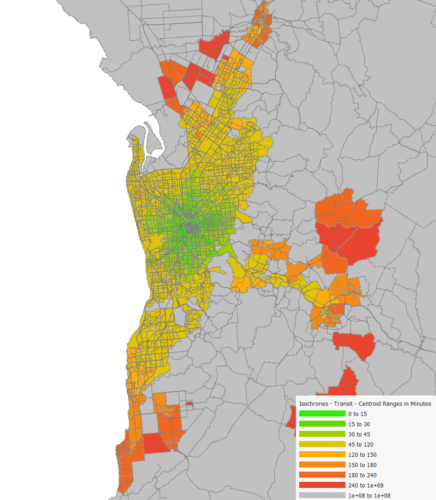
If we now increase the frequency of the bus line that serves the area on the east, we can see how the accessibility from this area to the center of the CBD improves.
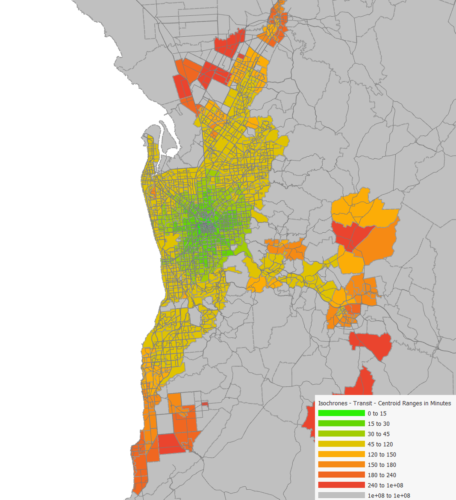


Tessa Hayman explains how you can use the new functionalities in Aimsun Next 23 to create outputs for monitoring changes during matrix development as outlined in the UK’s Transport Appraisal Guidance (TAG).
SHARE
Aimsun Next 24
Aimsun (2024). Aimsun Next 24 User’s Manual, Aimsun Next Version 24.0.0, Barcelona, Spain. Accessed on: April. 16, 2024. [Online].
Available: https://docs.aimsun.com/next/24.0.0/
Aimsun Next 24
@manual {AimsunManual,
title = {Aimsun Next 24 User’s Manual},
author = {Aimsun},
edition = {Aimsun Next 24.0.0},
address = {Barcelona, Spain},
year = {2024. [Online]},
month = {Accessed on: Month, Day, Year},
url = {https://docs.aimsun.com/next/24.0.0},
}
Aimsun Next 24
TY – COMP
T1 – Aimsun Next 24 User’s Manual
A1 – Aimsun
ET – Aimsun Next Version 24.0.0
Y1 – 2024
Y2 – Accessed on: Month, Day, Year
CY – Barcelona, Spain
PB – Aimsun
UR – [In software]. Available:
https://docs.aimsun.com/next/24.0.0/