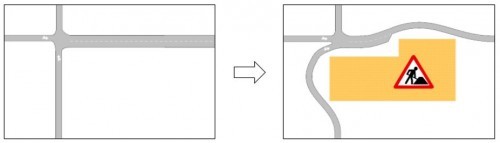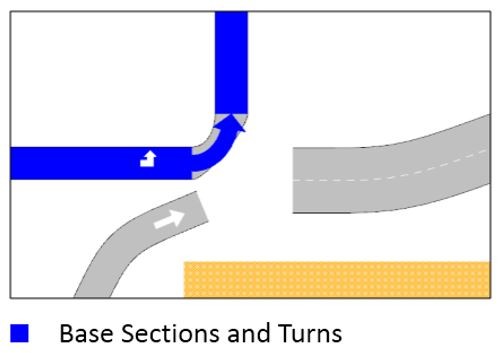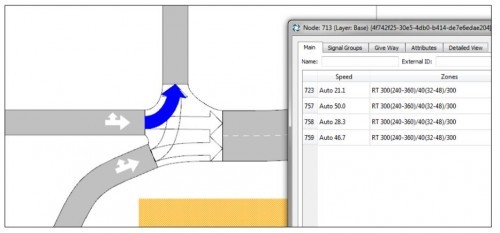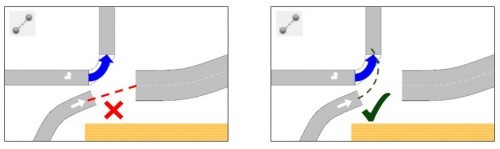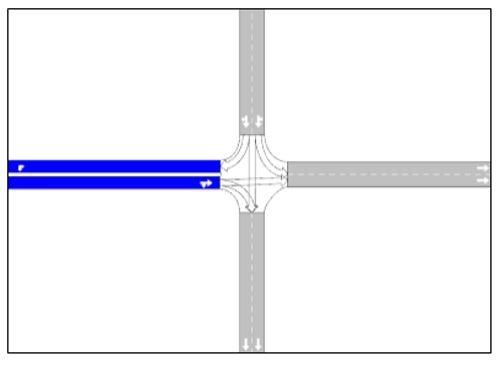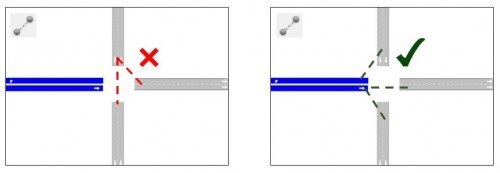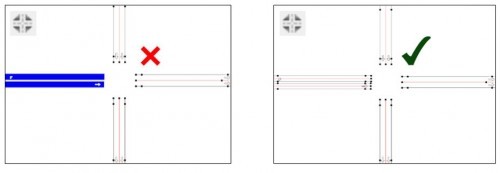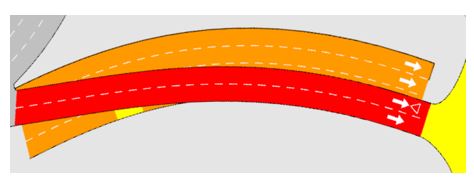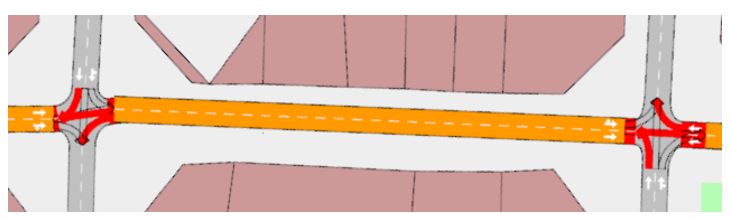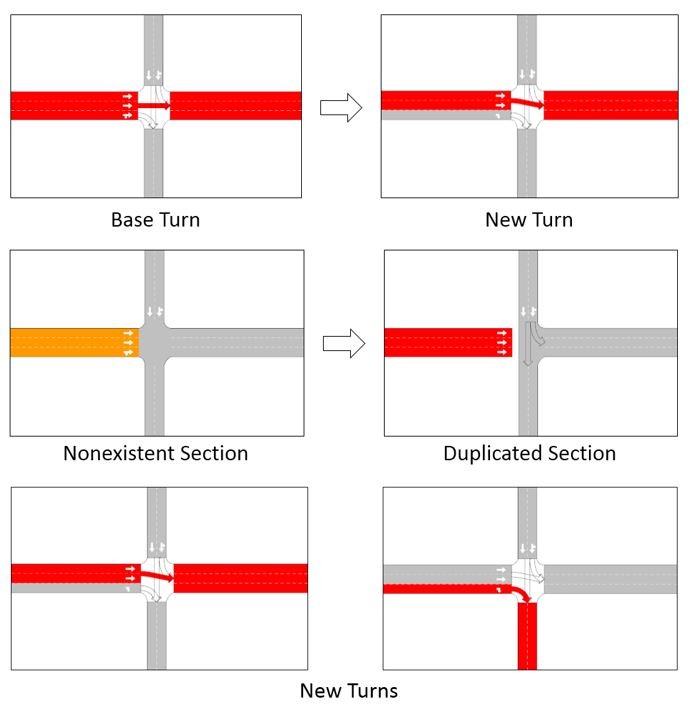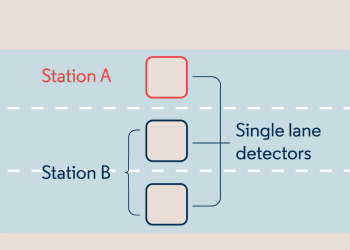La herramienta de categoría de agrupación (parte 1): cómo acceder a los datos de entrada y salida del modelo de forma eficiente
Octubre 2016: Tamara Djukic explica cómo puede mejorar la forma de aplicar los datos de tráfico para calibrar y validar modelos de tráfico gracias a la herramienta de categoría de agrupación de Aimsun. Con la participación adicional de Timothy Lim y Phoebe Ho.