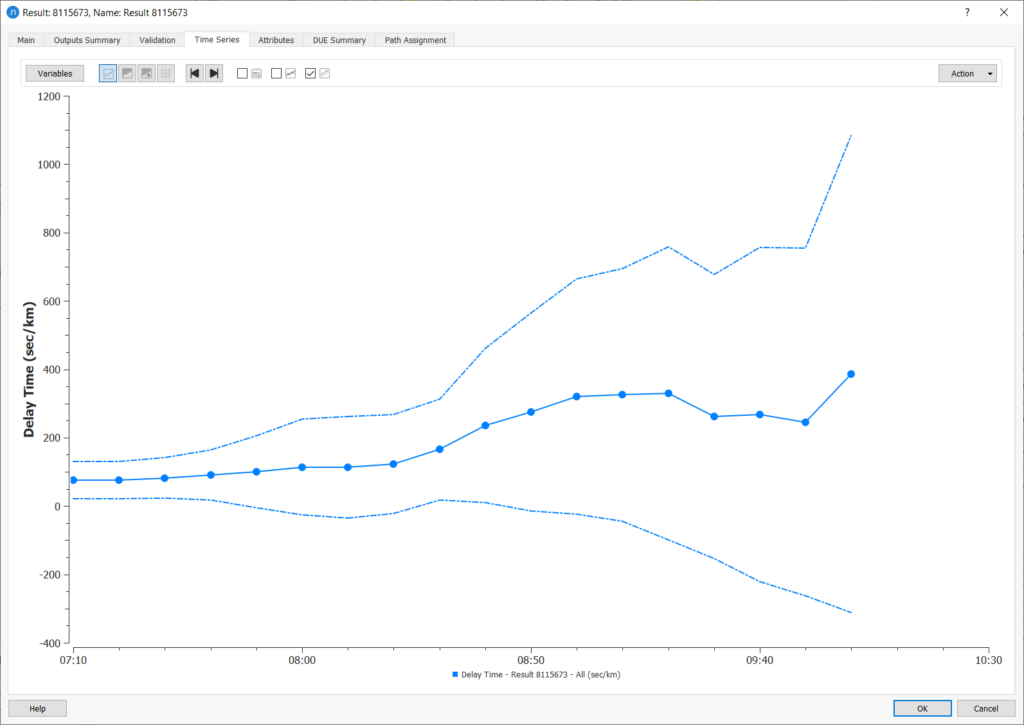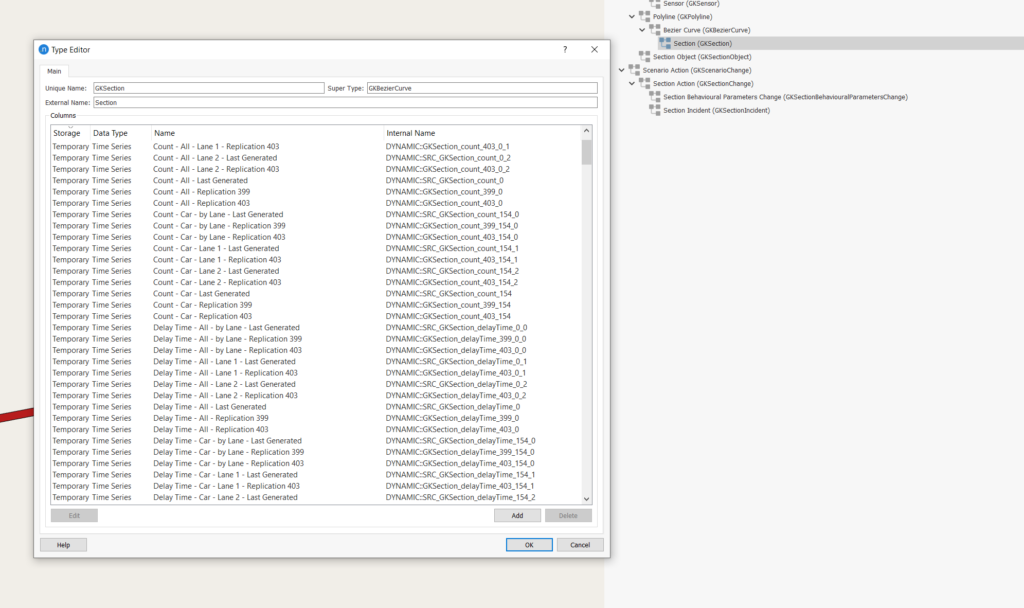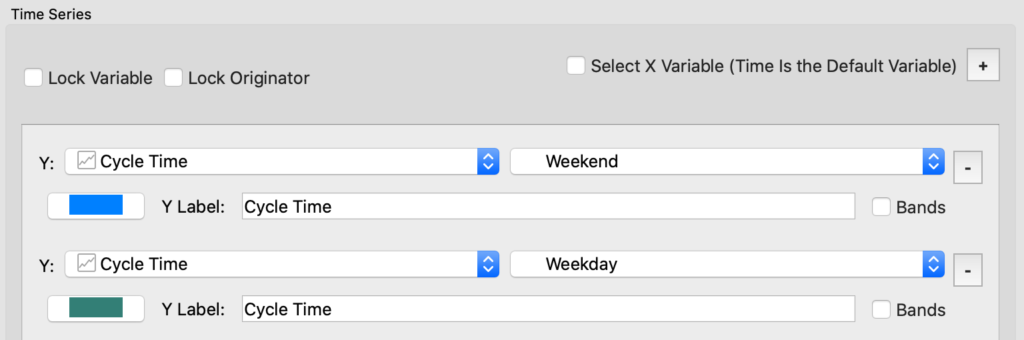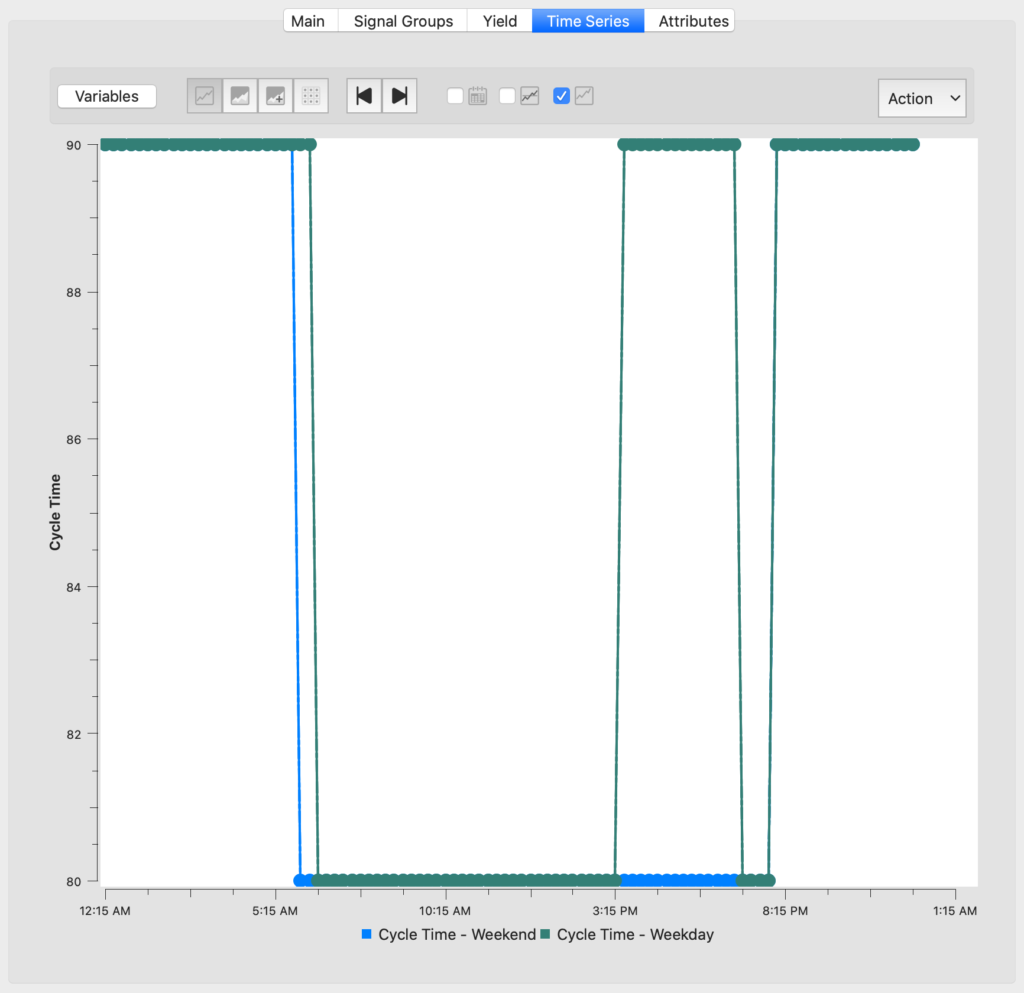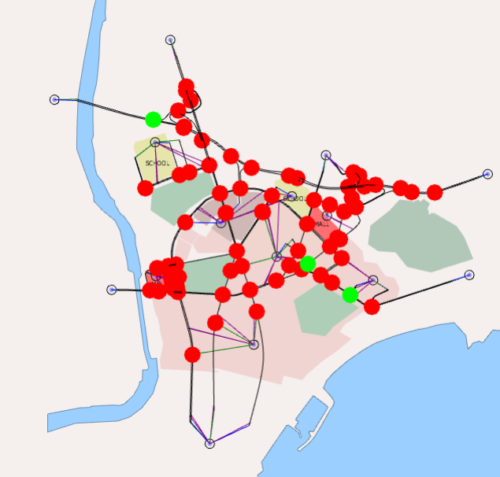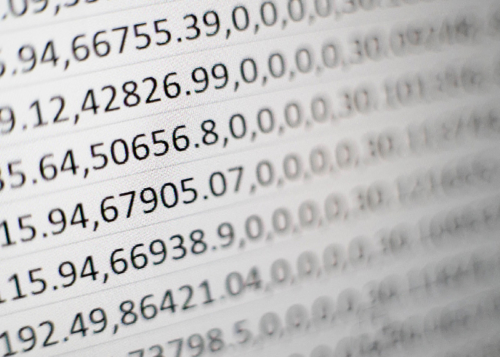
Exporting probe data using Aimsun micro API
July 2015: Dimitris Triantafyllos discusses how this Aimsun API allows research centres to work on the understanding of the innovative uses of probe vehicle data, available applications, visualisations, performance measures, and management techniques.