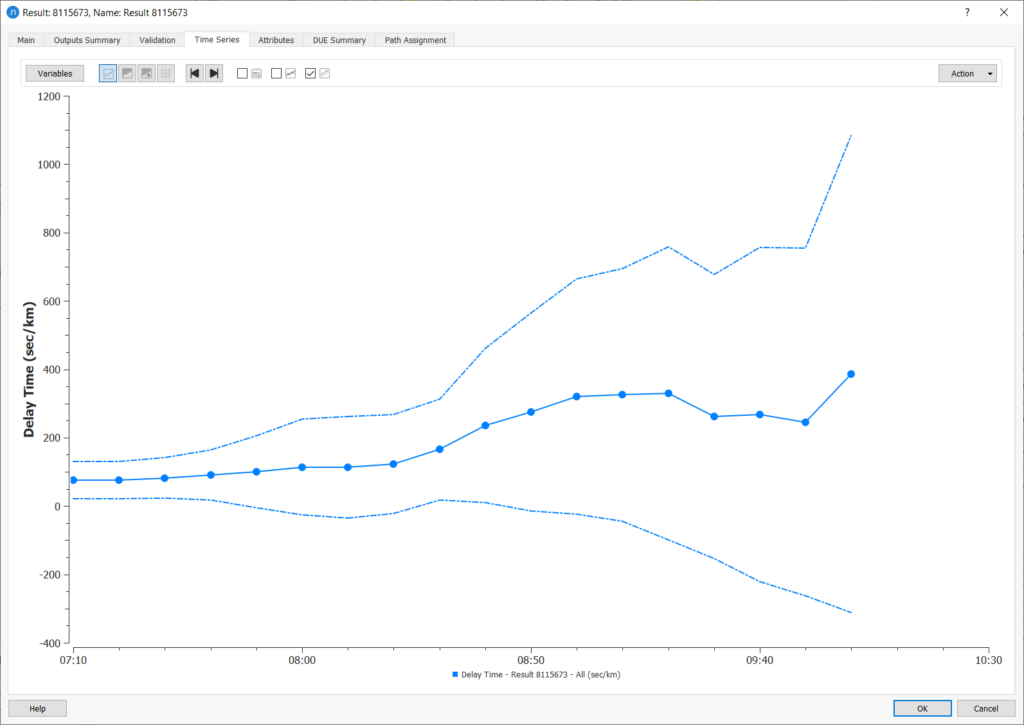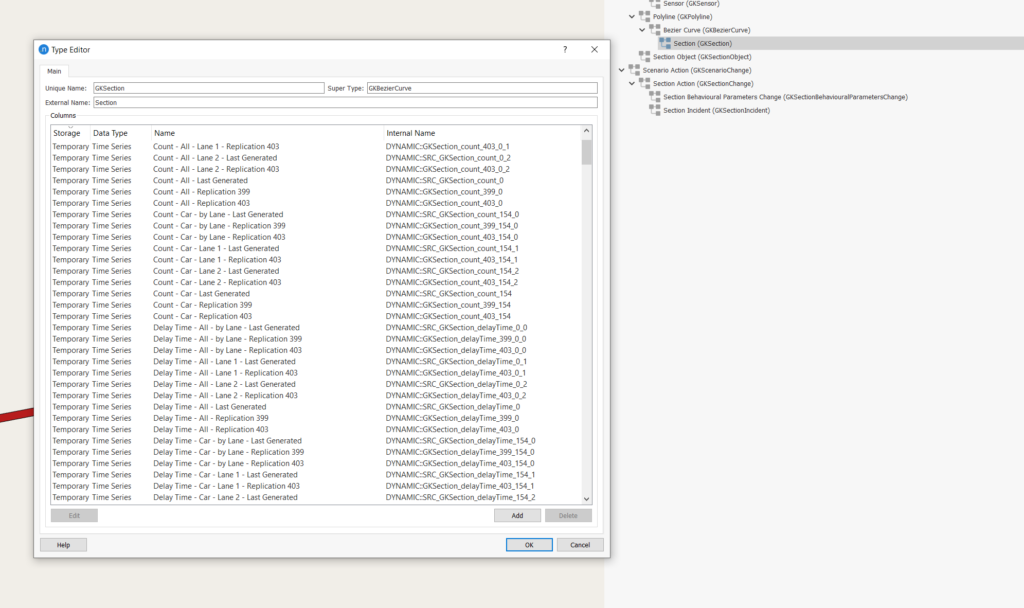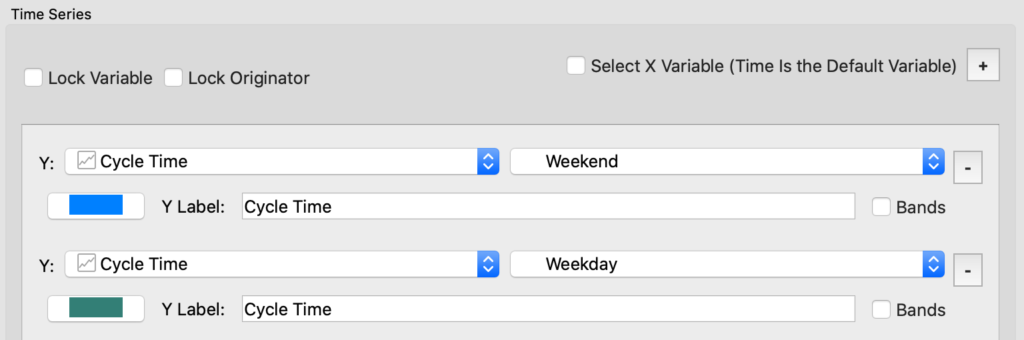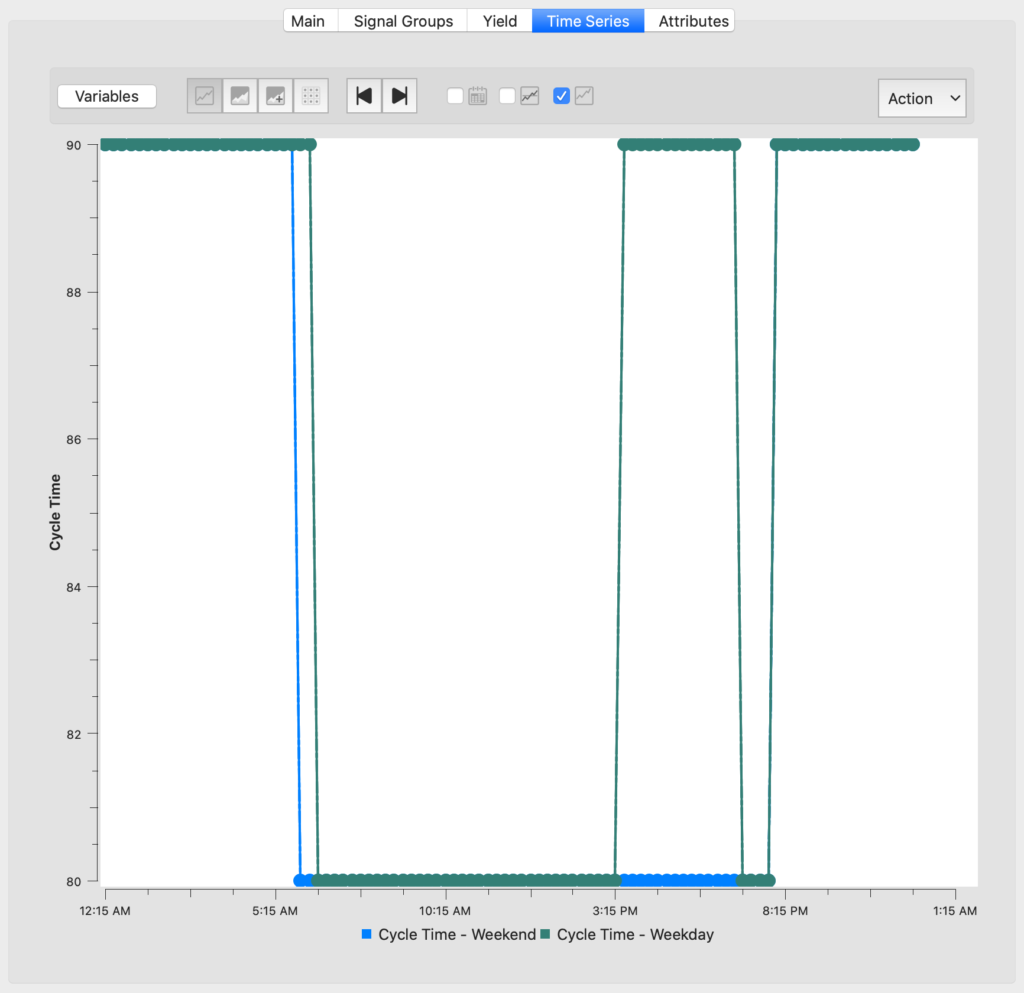Python: from function to attribute
August 2016: Most users are familiar with creating their own attributes within objects within an Aimsun model. Grant MacKinnon explains how you can also add a column to an object where a value is returned based on some Python Code, allowing you to calculate a value on the fly.