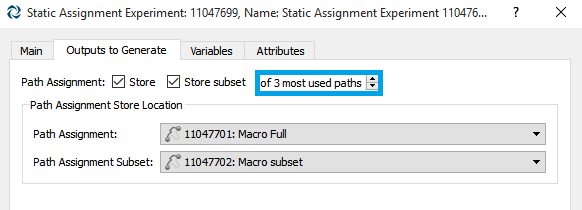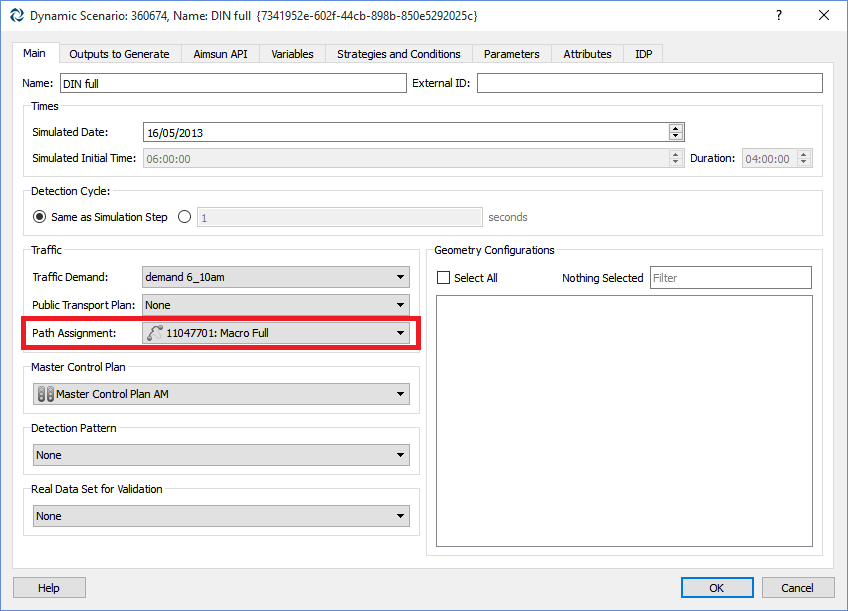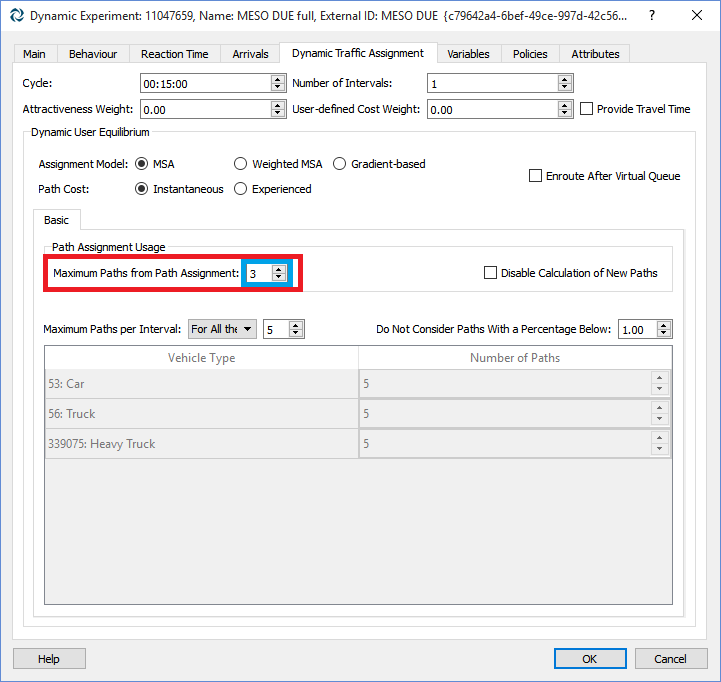Uso de agrupaciones de centroides para dividir zonas
Agosto 2017: ¿quiere actualizar el sistema de zonas del modelo estratégico para organizar la cantidad de datos disponible que está en constante crecimiento? Dimitris Triantafyllos y Paolo Rinelli le enseñarán a dividir zonas para representar mejor la entrada y salida de volúmenes de tráfico en la red.